
Theme Customization Tips Tricks
1. Remove "Leave a Reply" or the Comment box:
If you installed our sample data, some pages & posts were enabled to comment in their own settings.
In order to disable the comment box "Leave a Reply" please do some following steps:
- Go to Admin > Page/Post
- Choose the page/posts you need
- Find Screen Options toggle bar (in the top-right corner of the screen) >>
- Select Discussion
- Uncheck Allow comments option.
We have made 2 screenshots for you to make it easily.
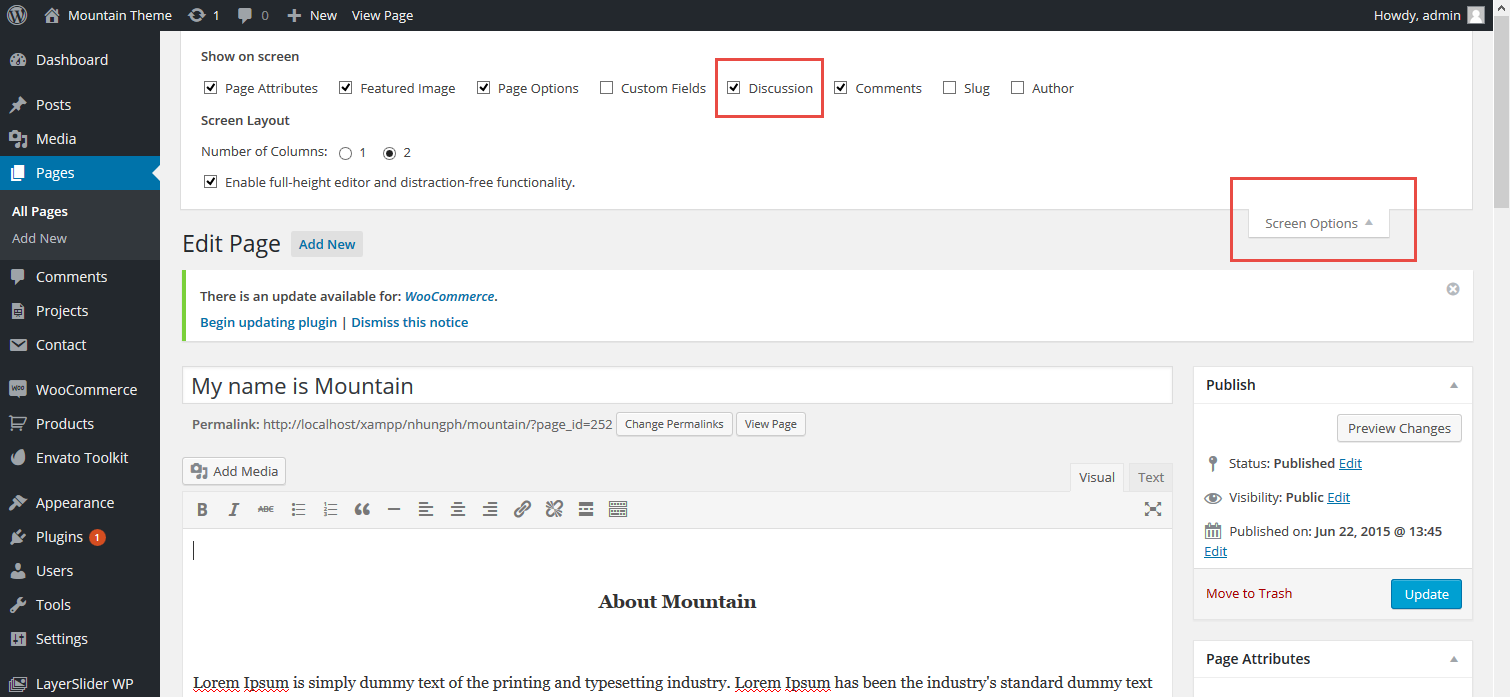
Find Screen Options toggle bar and select Discussion check box

Uncheck Allow comments option to disable Comment box